With the Wellness360 program, we make sure that the efforts of the participants are appreciated genuinely, and so they are rewarded points for the successful completion of the assigned activities. These reward points can be redeemed either as an e-Gift card or by making a merchandise purchase that is available under the wellness program. The e-Gift cards are one of the most common ways of redeeming reward points.
Know more about eGift cards.
Program administrators can add funds to the incentives account and enable the eGift card of choice from the admin portal.
1. Log into the admin portal.
2. Navigate to the ‘Rewards’ section from the left menu panel.
3. Click on ‘eGift Cards’ from the ‘Rewards’ option.

4. Click on ‘Register Card’.
5. Fill out the credit card details and click on 'Save.'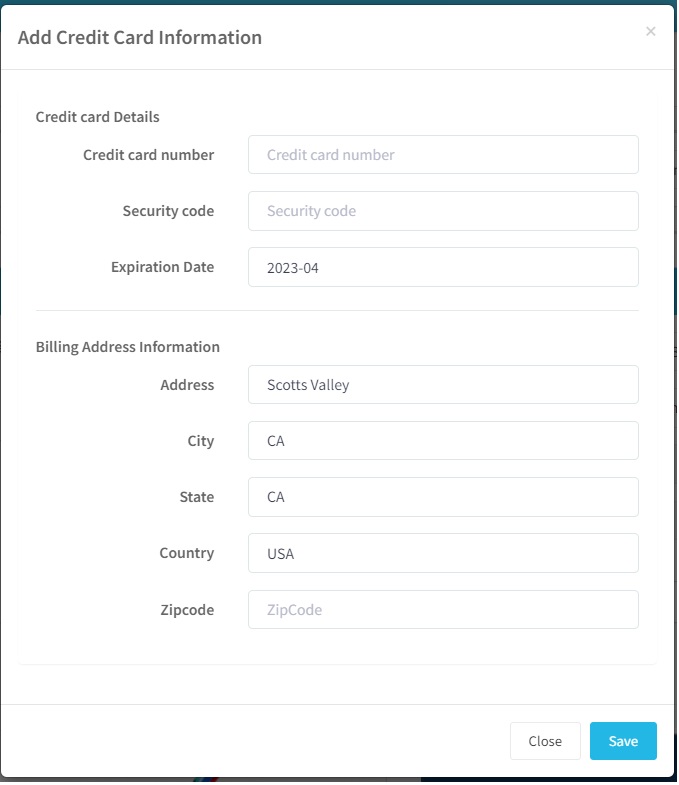
6. Once the credit card is added, you will see your account summary. You can add the funds to the account by clicking on the "Add funds to your card" button. Once the account is funded, you will be able to see the amount funded, redeemed, and the remaining balance.

7. Once you click on the “Add funds to your card” button you will see the following window. Enter the amount and security code of the credit card you entered earlier and click the ‘Save’ button.

8. Click on the toggle switch to activate the card.

9. Click on the toggle switch to deactivate the card.

10. By clicking on Rewards → Redemption Report you will be able to see all the redeemed orders. 
Was this article helpful?
That’s Great!
Thank you for your feedback
Sorry! We couldn't be helpful
Thank you for your feedback
Feedback sent
We appreciate your effort and will try to fix the article