Users can track their Nutrition log from the Wellness360 web platform or the Wellness360 mobile app. From the Nutrition Page, you can track your calories consumed, calories remaining, and complete nutritional breakdown.
You can enter your food log manually to count calories or sync your account with a tracking device or app.
Know more on how to manually enter your food log from the Wellness360 web platform or the Wellness360 mobile app.
From the web platform:
1. Log in to the platform using the correct Wellness360 account credentials.
2. Navigate to find Trackers on the side menu bar. Click on Nutrition.

3. The Nutrition page is divided into 2 major sections –
To log the food data

To track the nutritional estimates.
4. After adding your food log details, the nutritional breakdown can be viewed in the Daily Totals and Logged Food sections.

5. You can also view your water log details – how much water you have consumed and how much more remaining for the day. The nutritional breakdown will be displayed for the water log record too.

6. The Food Stats section gives a graphical representation of the calories consumed for the past 7 days.

From the Wellness360 mobile app:
1. Log in to the Wellness360 mobile app using the correct credentials.
2. Tap on the left Menu bar.
3. Tap on Log Activity and choose ‘Nutrition.

3. 4. Click on ‘Log Food. 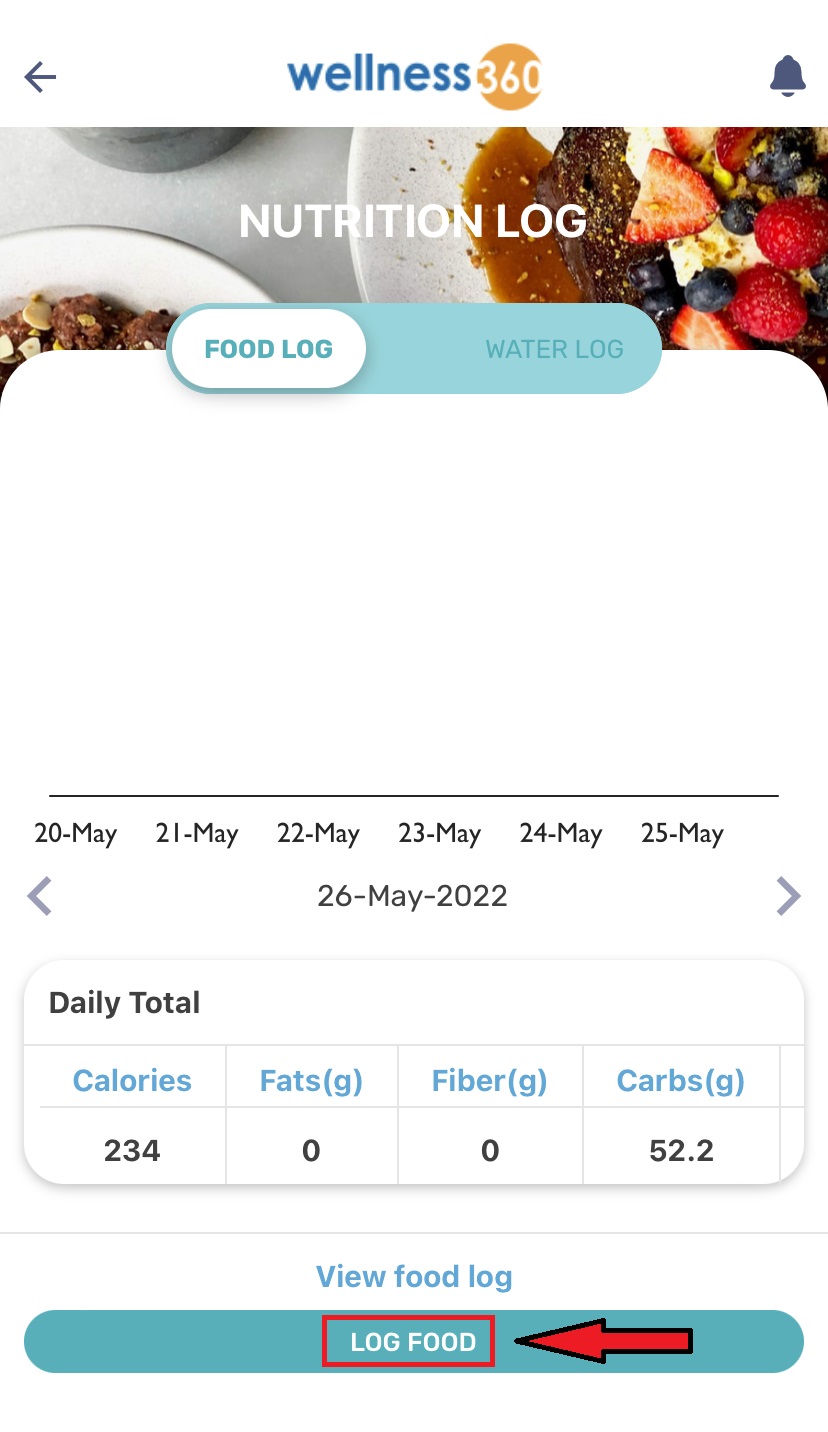
4. Enter the relevant details and Save it.

5. The relevant calorie intake, fats, fiber, and carbs consumed will be calculated and displayed under each record on the ‘Nutrition Log’ page.

Know more about Nutrition Log on the Wellness360 mobile app.
If you have any questions or would like additional help, please reach out to Wellness360 support for further assistance.
Was this article helpful?
That’s Great!
Thank you for your feedback
Sorry! We couldn't be helpful
Thank you for your feedback
Feedback sent
We appreciate your effort and will try to fix the article