Employee engagement is the key to the success of corporate wellness programs. And so, many companies offer rewards and incentives as a part of their employee engagement strategies. The program administrator can set the reward points for the wellness activities according to the company's reward and incentive structure.
Since the Journeys come with 30-day challenges, the points will be rewarded for completing the every day activities. So, every time you complete an activity and tap on 'Complete', the points will be accumulated automatically.
You can check if your company has enabled points for Journeys by checking the list under the 'Rewards' section.
1. Navigate to the Rewards section from the left menu panel.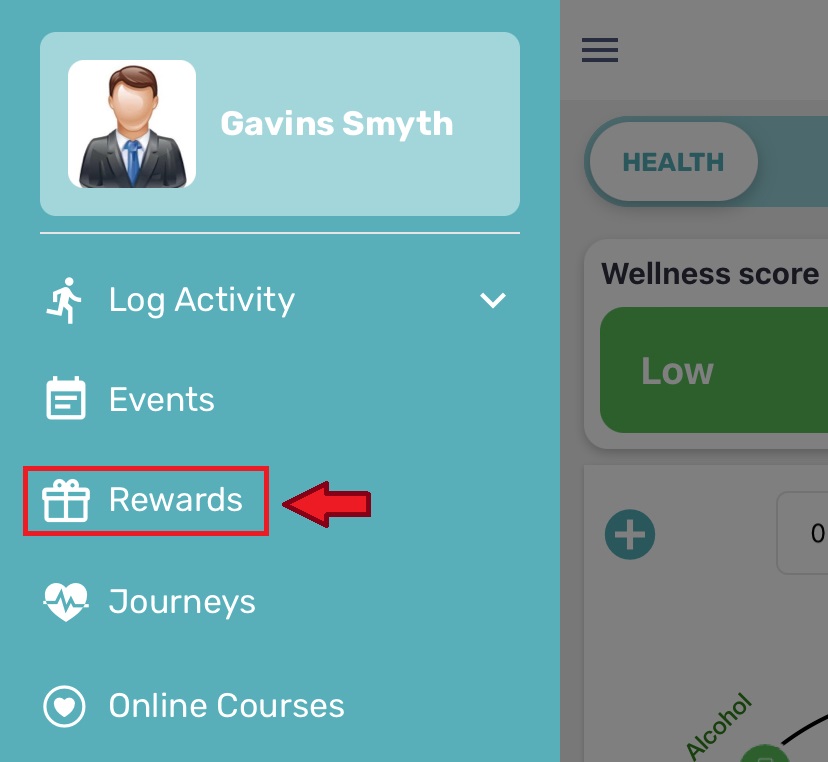
2. Scroll down to find the list of activities that are eligible for points and rewards.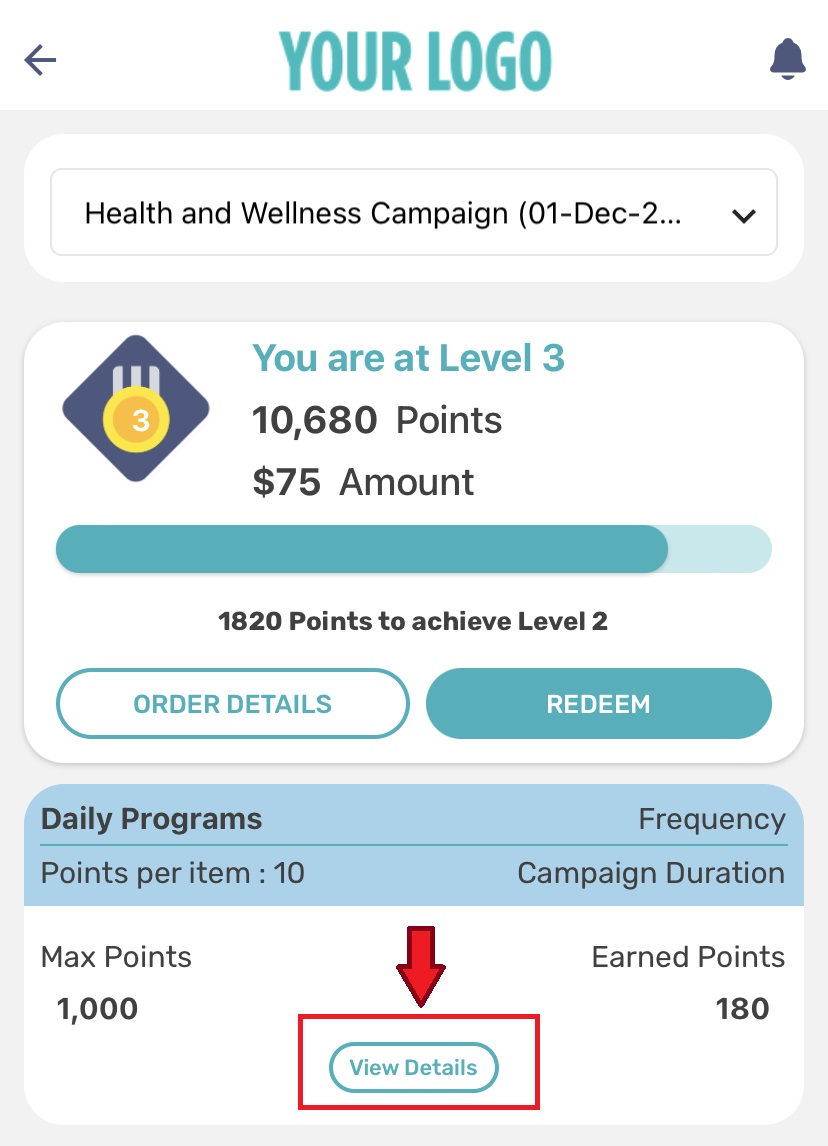
3. If your company has enabled points and rewards for Journeys (Daily Programs), it will appear in this list.
4. Tap on 'View Details' to see the points breakdown along with the date when it was earned. 5. The rewards details can be viewed on the dashboard from the 'Rewards' section. Tapping on 'Details' will redirect you to the Rewards page with the details.
5. The rewards details can be viewed on the dashboard from the 'Rewards' section. Tapping on 'Details' will redirect you to the Rewards page with the details.
Was this article helpful?
That’s Great!
Thank you for your feedback
Sorry! We couldn't be helpful
Thank you for your feedback
Feedback sent
We appreciate your effort and will try to fix the article