Although the idea of allowing Friend Connections through the wellness program is to improve social wellbeing amongst co-workers, there could be times when users might have to remove any Friend from the list. A friend can be removed only if they are already on your friend list. This can be done from the web portal.
Click here to know more about - How to Decline a Friend Request?
From the user portal:
Log into the web portal.
From Friend’s List:
1. Click on the Friends icon at the top right to find the Friends list.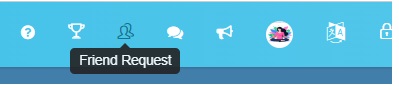
2. Find the friend that you want to remove.
3. If you have already accepted their friend’s request previously, click ‘Unfriend’.

4. The friend will be removed from the list.
From the Dashboard:
1. In the Leaderboard section on the dashboard, you can see your Friend list.
2. Find the specific friend and click on their name.
3. Click on the dropdown near their name.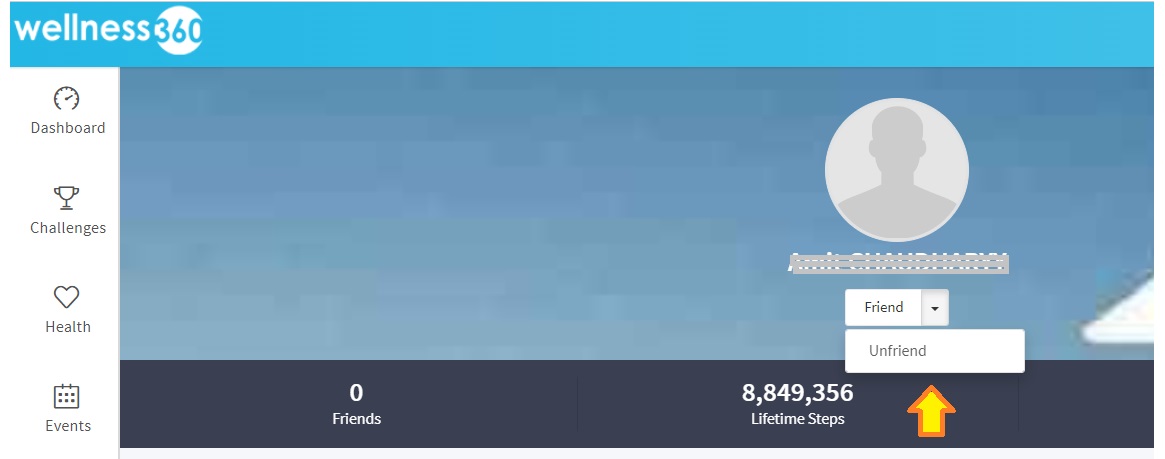
4. Click on ‘Unfriend’ to remove the friend from your list.
Was this article helpful?
That’s Great!
Thank you for your feedback
Sorry! We couldn't be helpful
Thank you for your feedback
Feedback sent
We appreciate your effort and will try to fix the article